Payments Methods
Payment Methods Accepted
You can pay to pursue a Statement of Accomplishment in a UC San Diego Online course with a credit/debit card. Credit card payments are processed through Authorize.net.
To complete a payment, enroll or update enrollment to earn a Statement of Accomplishment next to the course on your Courses page, or on the right side of the main page within the course.
We currently accept credit and debit card payments from the following networks:
- American Express
- Discover
- Mastercard
- Visa
At this time we are not able to accept bank transfers or other payment methods.
Find Your Receipt
Upon payment, you will receive a confirmation email with the billing details. You can also view the payment confirmation for your orders in your account settings.
To View Your Order Details
- Select the arrow next to your username in the upper right of online.ucsd.edu, and select Account.
- Select Order History.
- Select View Order Details to view the confirmation page of an order.
Enter a Coupon Code
If you received a coupon code for a course, you may enter this on the payment page after selecting the option to pursue a Statement of Accomplishment when enrolling or updating your enrollment.
Before checking out, you will find the coupon code entry link below the course image on the payment page.
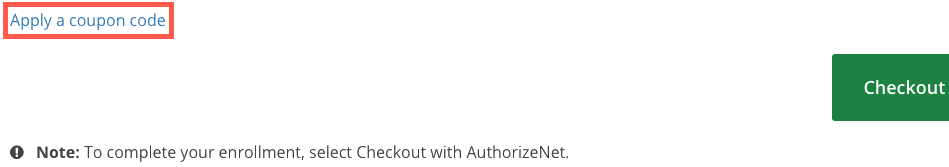
Select this to open the code field. Once successfully entered you will see the updated price and can select Checkout to complete the transaction.
Take a Course for Free
Some courses make content available for free for auditing. For courses available for auditing, click Enroll Now on the course information page and then select Audit This Course. This will allow you to join a course without paying to pursue a Statement of Accomplishment.
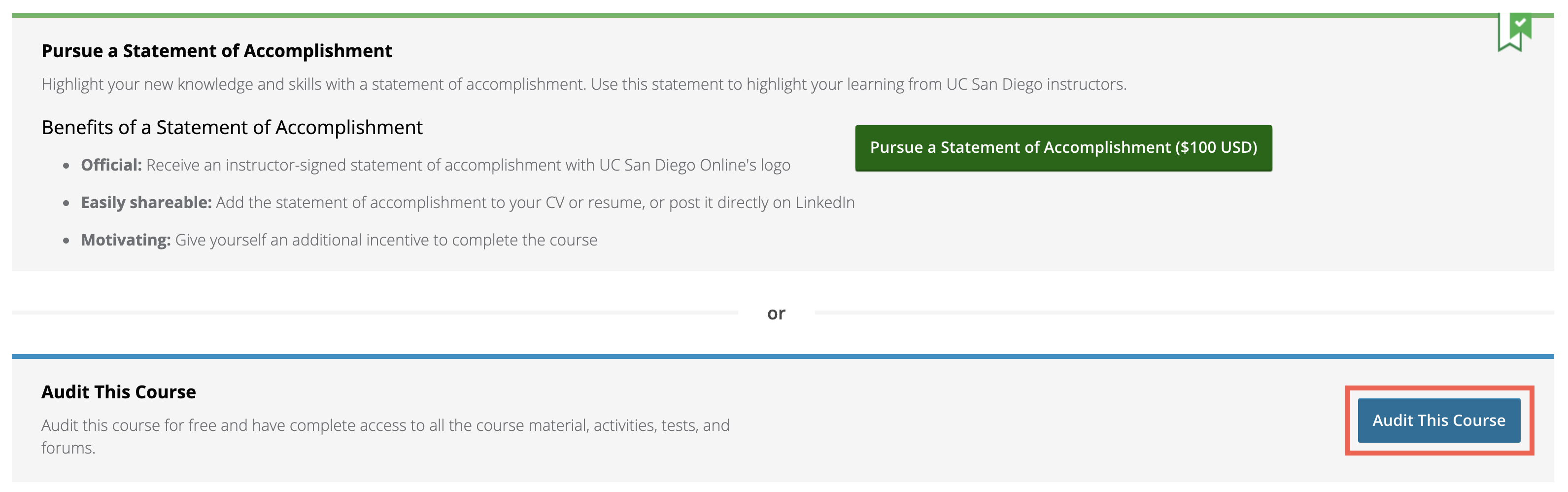
In the audit track, you will have access to course videos, lectures, readings, and ungraded practice assignments and can participate as much, or as little, as you like for the expected length of the course. In the audit track you will not have access to graded assignments, and no Statements of Accomplishment are awarded when auditing.
You can see the expected length of the course on the course information page.
You are welcome to pay and upgrade to earn a Statement of Accomplishment later. After upgrading you would be able to see the graded assignments and work towards earning a Statement of Accomplishment. You can see the deadline to upgrade on the course's Home tab.
Note that not all courses will have this option enabled. You will need to enroll and pay the normal fee for courses that are not eligible for audit access.
Security Code on the Payment Form
The Security code on the form is the CVN or CVV number from the back panel of your credit card (or front on American Express cards).
Payment Failed
UC San Diego Online accepts all credit or debit cards that have a Visa, MasterCard Discover or American Express logo. Most payments failures are because they were not approved by your bank. If you see a payment failed message please contact your bank or credit card provider for more information.
If you see the payment pending on your credit or debit card account, then it may have been rejected by the payment processor due to the anti-fraud billing address or card verification checks. This indicates that either the billing address that you entered on the form did not match the billing address you have set with your card company or that the short 3 or 4 digit card verification number (CVV or CVN) that you entered on the form from the back of your card does not match what the credit card company has for your active card. In these cases, the payments are just in a pending state and have not been received by UC San Diego Online. Since the processor has not completed the transaction the funds will automatically return to your account within a few days. You are welcome to verify your information and try to pay again.