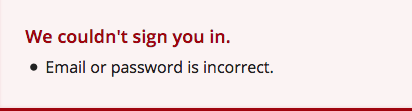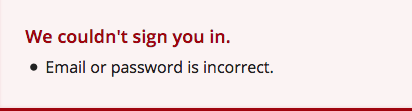If you see an "email or password incorrect" message, make sure that the email address you entered is the one that you registered for your UC San Diego Online account.
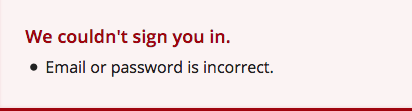
If you continue to see this message, you can click Forgot password? below the password field to change your password.
Note: If you are using UC San Diego Single Sign On and you need to reset your password, you must do so at password.ucsd.edu.
Common Login Problems
If you clicked Forgot Password? but have not received an email message with a link to reset your password, check for these common problems:
- Is your email address entered correctly on the sign in page? Check for errors and try again.
- Did you enter the same email address that you used to register your UC San Diego Online account? Reset messages are sent only to registered email addresses.
- Did you check your spam message folders? Check your spam folder for a message from servicedesk@ucsd.edu.
- If the message is not there, try adding servicedesk@ucsd.edu to your contacts or your approved senders list, and then reset your password again
- Did you complete the account registration process for online.ucsd.edu? To check, try registering again with the same email address. If the account does exist, a message will indicate that you entered a duplicate email address.
Other Error Messages
If you see a different error when trying to sign in, check for these common problems:
Try clearing your browser’s cache. Here are instructions on clearing your cache in Chrome or Firefox.
For account security, your UC San Diego Online account is temporarily locked if someone enters the wrong password several times.
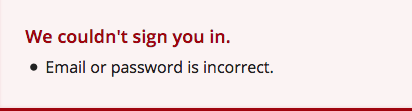
To regain access after a lockout:
- Wait 1 hour
- Reset your password using the Forgot Password? link below the password field.
- Enter your registered email address. An email will then be sent with a link to create a new password.
If you are prompted to activate your account using a link sent to your email, but you cannot find that link, there can be several reasons why:
- There was a typo or error in the email address when you registered on online.ucsd.edu.
- For some reason, you might not have successfully registered an account on online.ucsd.edu.
- The automated activation email message was caught by your spam filter.
- Your email provider might have blocked the automated email message.
Here's what you can do:
- Check your spam or junk mail folder for an email from servicedesk@ucsd.edu.
- Add servicedesk@ucsd.edu to your email contacts or approved senders list.
- Try registering again with the same email address. If the account already exists, you'll see an error indicating that there is a duplicate email address.
- From the UC San Diego Online sign in page, click Forgot password? The password reset message will activate your account.
You can use the Forgot password? link on the sign in page. After you select this link and enter your registered email address, an email will be sent to your registered email address with a link to follow to reset your password.
Note: The password reset message can only be sent to the email address which you used to register on online.ucsd.edu.
If you are already signed in, you can reset your password on the Account Settings page.
Note: If you are using UC San Diego Single Sign On and you need to reset your password, you must do so at password.ucsd.edu.
If you clicked Forgot Password? but have not received an email message with a link to reset your password, check for these common problems:
- Did you enter the same email address that you used to register your UC San Diego Online account? Reset messages are sent only to registered email addresses.
- Did you check your spam message folders? Check your spam folder for a message from servicedesk@ucsd.edu .
- If the message is not there, try adding servicedesk@ucsd.edu to your contacts or your approved senders list, and then reset your password again.
- Did you previously delete your account connected to this email? Deleted accounts cannot be accessed and you will not receive the reset message.
- Did you complete the account registration process for online.ucsd.edu? To check, try registering again with the same email address. If the account does exist, a message will indicate that you entered a duplicate email address.
Note: If you are using UC San Diego Single Sign On and you need to reset your password, you must do so at password.ucsd.edu.