Enroll
How To Enroll in a Course
You can search through available courses in the course catalog. When you see a course that looks interesting click the course card to open the course About page. There you'll see information about the course contents, the start date and more information. To register for the course, click the blue Enroll button.
This will lead you through registering on UC San Diego Online if you haven't done so already. Once registration is completed, the course will be listed on your Courses page.
The start date for the course will appear in the course tile on your Courses page. Please note that while you will be able to see the course on your Courses page before it starts, you will not be able to open the course or access materials until the course start date passes. If the course has started you will see a blue 'View Course' button. Click this to enter the course and begin.
Self-paced vs Instructor-paced
UC San Diego Online courses are either self-paced or instructor-paced. Pacing refers to how course teams run the course, and whether you need to complete course materials on a set schedule.
Many UC San Diego Online courses are instructor-paced. These courses follow a set schedule. The course team sets specific due dates for assignments and exams, and you complete the course within a defined time period, such as 8 to 12 weeks. In instructor-paced courses, course materials become available at specific times as the course progresses. In most instructor-paced courses, Statements of Accomplishment are generated for verified-track learners who have passed the course shortly after the end of the course.
In contrast, self-paced courses do not follow a set schedule. All of the course materials are available as soon as the course starts. Assignments and exams do not have due dates, so you can progress through the course at your own speed. Self-paced courses are available to complete for usually 3 to 12 months after the date the course is opened to all learners. Course end dates are listed under Important Dates in the course. In most self-paced courses a Statement of Accomplishment is issued to verified track learners as soon as they have successfully completed the course.
How can I tell what kind of course this is?
You can tell if a course is self-paced by looking at the course information on the course About page.
About Self-paced Courses
Self-paced courses do not follow a set schedule and are open for an extended period of time. All course materials are available as soon as the course begins. Assignments in self-paced courses may or may not have due dates. Be sure to check your course syllabus and the assignments in your course for any deadlines.
Self-paced courses have a "Self-Paced" indicator on the course About page, along with a start date if the course has not yet begun.
If you are pursuing a Statement of Accomplishment, in most self-paced courses you will receive it as soon as you have successfully completed the course, even if you have not completed all course materials.
Unenroll from a Course
To unenroll from a course, follow these steps:
- Sign in to UC San Diego Online and go to your Courses page.
- Find the course that you want to unenroll from.
- Select the gear icon next to the View Course or View Archived Course button.
Unenrolling and Refunds
If you unenroll from the paid track of a course within the refund eligibility period, you are unenrolled from the course and automatically receive a refund for your course payment.
After you have unenrolled from the paid track of a course, you can take the same course without eligibility for a Statement of Accomplishment by re-enrolling in the audit track.
If you have earned a Statement of Accomplishment, the unenroll option will not be available, and we are unable to provide a refund. Please contact us if you need more information.
Enrolling After a Course has Started
Some self-paced courses can be joined months after the start date.
For our instructor-paced courses, you may join late but you will not be able to turn in any assignments or exams that are past due. If it is early in the course, you might still be able to complete enough assignments and exams to earn a Statement of Accomplishment.
We recommend enrolling and taking a look at the course info and course syllabus to learn more. You can also simply audit the course, or wait and sign up for the course when it is offered again.
Stop Taking a Course Early
If you cannot complete a course, you have a couple of options.
Changing or Leaving Sessions
After you join a course session you can change to another session or leave the session, as long as you have not completed the course.
If the current session does not work for you, you can leave a session and wait to decide on joining a later session of the course.
To do so, click Change or Leave Session below the course's title.
If you wish to select a different session, you may do so from the dropdown below To access this course, select a session.
To leave this session and decide later, select 'Leave the current session and decide later.' Then you can click OK to confirm this choice or Cancel to cancel it.
Note: When you change sessions, your course progress is not carried from your current session to your new session.
Unenrolling from a Course
Leaving a session is not the same as unenrolling from the course.
If you paid to pursue a Statement of Accomplishment for a course, you can unenroll and get a refund, if you unenroll within the refund eligibility period.
If you are enrolled in the audit track of a course, you can simply stop taking the course. There is no need to unenroll.
Taking Multiple Courses at Once
You may take multiple UC San Diego Online courses at once. We recommend checking the requirements on each course description page to balance your available study hours and the demands of the intended courses.
Start for Free and Pay Later
You can start your course in the audit track, and update your enrollment later.
However, to access graded assignments you will need to update your enrollment to earn a Statement of Accomplishment. You can see the deadline to upgrade on the right side of the Course tab within the course.
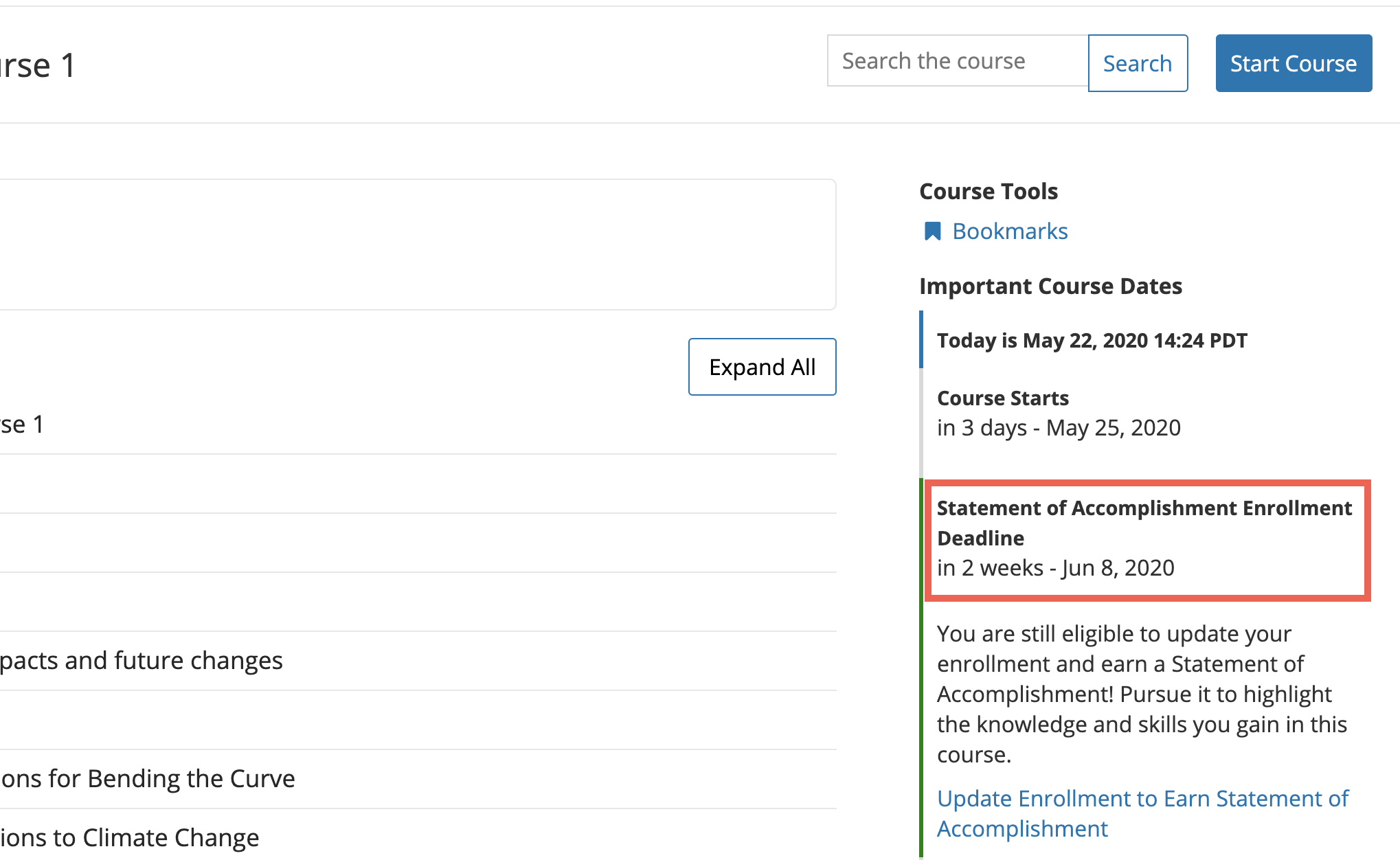
Note: It is not possible to upgrade after the deadline or the course end.